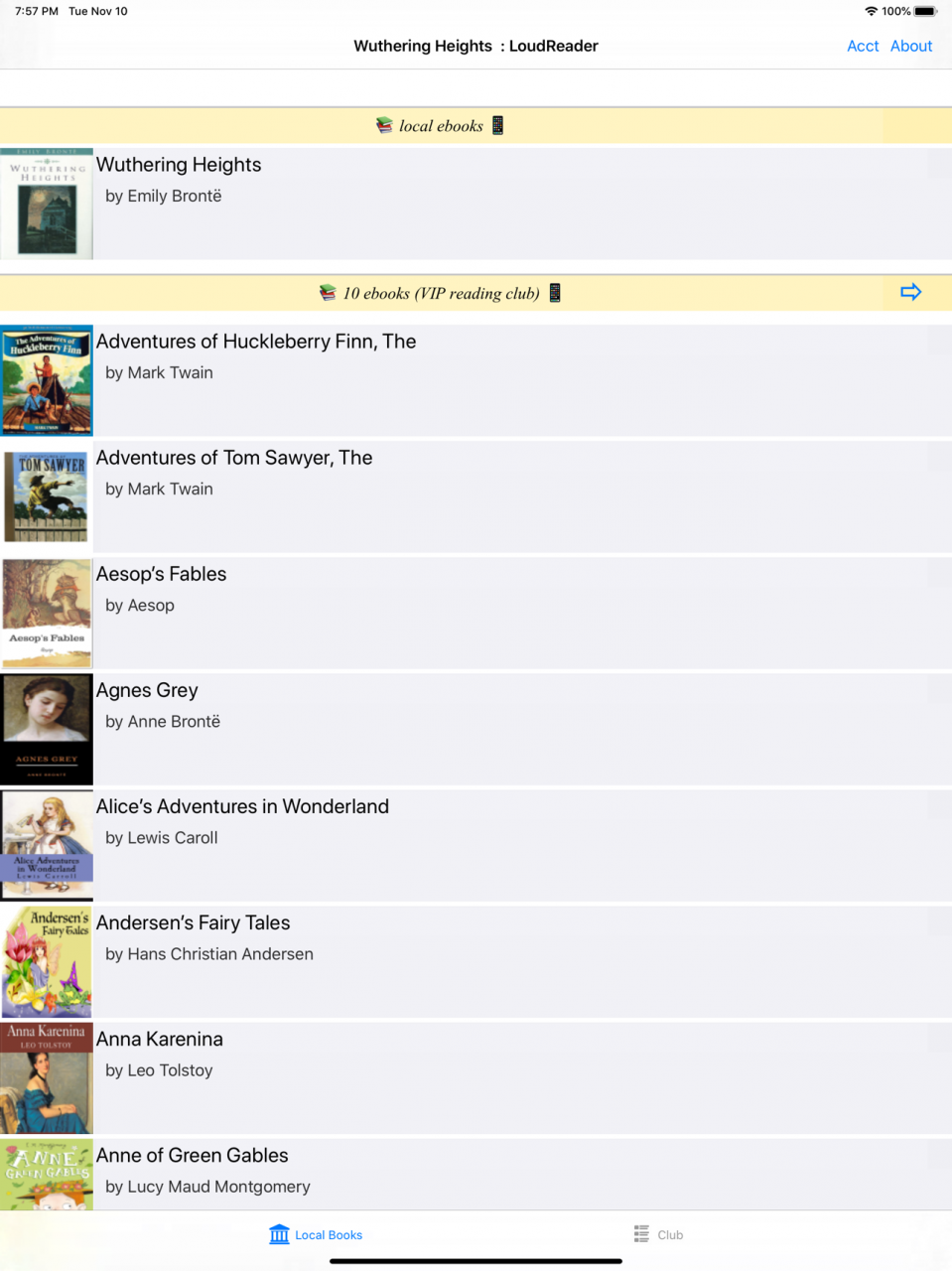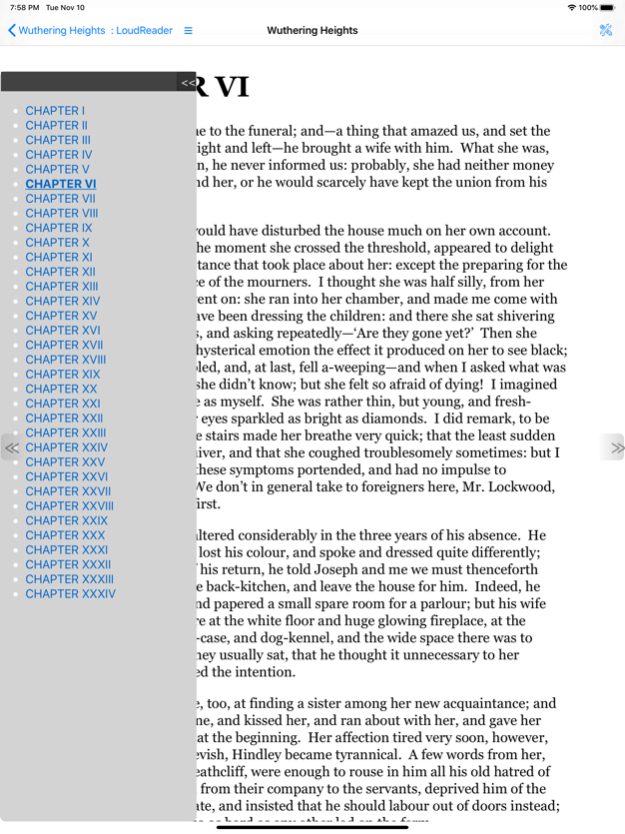Wuthering Heights +EmilyBronte 14
Free Version
Publisher Description
Wuthering Heights is Emily Brontë's only novel. The name of the novel comes from the Yorkshire manor on the moors on which the story centers (as an adjective, wuthering is a Yorkshire word referring to turbulent weather). The narrative tells the tale of the all-encompassing and passionate, yet thwarted, love between Heathcliff and Catherine Earnshaw, and how this unresolved passion eventually destroys them and many around them.
Now considered a classic of English literature, Wuthering Heights met with mixed reviews by critics when it first appeared, with many horrified by the stark depictions of mental and physical cruelty. Though Charlotte Brontë's Jane Eyre was originally considered the best of the Brontë sisters' works, many subsequent critics of Wuthering Heights argued that its originality and achievement made it superior.
Bundled with other books for user to read.
Nov 25, 2020
Version 14
Works on multiple type devices and able to install other contents.
User could subscribe to VIP reading club to access other books. Able to purchase and read a lot of more.
About Wuthering Heights +EmilyBronte
Wuthering Heights +EmilyBronte is a free app for iOS published in the Reference Tools list of apps, part of Education.
The company that develops Wuthering Heights +EmilyBronte is LoudReader Inc. The latest version released by its developer is 14.
To install Wuthering Heights +EmilyBronte on your iOS device, just click the green Continue To App button above to start the installation process. The app is listed on our website since 2020-11-25 and was downloaded 2 times. We have already checked if the download link is safe, however for your own protection we recommend that you scan the downloaded app with your antivirus. Your antivirus may detect the Wuthering Heights +EmilyBronte as malware if the download link is broken.
How to install Wuthering Heights +EmilyBronte on your iOS device:
- Click on the Continue To App button on our website. This will redirect you to the App Store.
- Once the Wuthering Heights +EmilyBronte is shown in the iTunes listing of your iOS device, you can start its download and installation. Tap on the GET button to the right of the app to start downloading it.
- If you are not logged-in the iOS appstore app, you'll be prompted for your your Apple ID and/or password.
- After Wuthering Heights +EmilyBronte is downloaded, you'll see an INSTALL button to the right. Tap on it to start the actual installation of the iOS app.
- Once installation is finished you can tap on the OPEN button to start it. Its icon will also be added to your device home screen.